Bioenergy 1 CA1: Aspen Plus Assignment, Ireland
| University | Technological University Dublin (TUD) |
| Subject | Bioenergy |
The purpose of this assignment is to further familiarise you with some of the features of Aspen Plus practiced in the heat recovery (steam cycle) part of this assessment.
You should develop your models step by step using the information presented in this handout and in the instructional video on Moodle. Run your model and present the required results below. You may type and paste images of graphs directly into this Word document.
Upload this Word file along with your two Aspen Plus bkp files (methane combustion model and heat recovery/steam cycle model) to the link on Moodle by the submission deadline: Friday, 18 October 2024, 11:59 PM.
Remember to purge the results of previous runs (reinitialise the model) before running your models. If you don’t do this it may cause errors in your results, especially when running models with design specs and sensitivity analysis blocks activated.
Step 1)
Copy and paste an image of your heat recovery (steam cycle) model flowsheet below.
Are You Searching Answer of this Question? Request Ireland Writers to Write a plagiarism Free Copy for You.
Step 2)
Run the heat recovery (steam cycle) model sensitivity analysis and present the graph of Steam Temp. (°C) vs Heat QTOT (MW or cal/s). Copy and paste the graph below.
Step 3)
Develop an Aspen Plus model for methane combustion in air. Refer to the video on Moodle for detailed instructions.
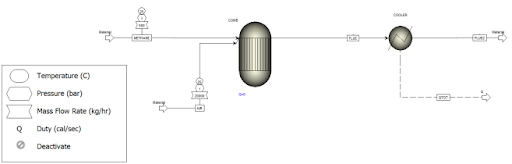
Step 4)
Run your methane combustion model using the ‘base case’ input data, i.e. no design specs or calculator blocks activated. Enter the important results into the Table below and comment briefly on them. Hint: How does QTOT compare with what is required by the heat recovery/steam cycle model (10 MW)? How could we increase the heat output? Etc.
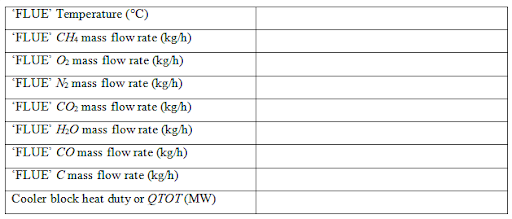
Step 5)
Now run your methane combustion model with the ‘AIRFLOW’ design spec activated in order to determine the stoichiometric amount of air required for complete combustion. Enter the results into the Table below and comment.
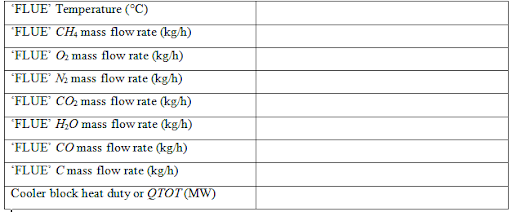
Get Solution of this Assessment. Hire Experts to solve this assignment for you Before Deadline.
Step 6)
Deactivate the ‘AIRFLOW’ design spec and activate the calculator block ‘AIRFLO’, which uses an air-fuel ratio to set the air mass flow rate. Check that the results match the results from Step 5); slight differences in the values are expected. Comment briefly.
Note: the details on how to set up the design spec in Step 5) and also this calculator block are in the video on Moodle.
Step 7)
With the calculator block ‘AIRFLO’ activated, set up a new design spec that varies the mass flow rate of the methane fuel until 10 MW of heat is produced by the cooler.
Hint: the cooler block net heat duty will be the sampled variable (MW) and specify it as a negative number. It’s negative because the heat leaves the cooler block, a positive value would be used for a heat input to the block.
- Temperature FLUE stream (°C)
- Temperature FLUE stream (°C)
- ‘FLUE’ CH4 mass flow rate (kg/h)
- ‘FLUE’ O2 mass flow rate (kg/h)
- ‘FLUE’ N2 mass flow rate (kg/h)
- ‘FLUE’ CO2 mass flow rate (kg/h
- ‘FLUE’ H2O mass flow rate (kg/h)
- ‘FLUE’ CO mass flow rate (kg/h)
- ‘FLUE’ C mass flow rate (kg/h)
- Cooler block heat duty or QTOT (MW)
Step 8) (20%)
Set up a sensitivity analysis block to investigate the required methane fuel mass flow rate for heat generation values of approx. 8 MW to 13 MW. Remember to deactivate any design specs before running the sensitivity analysis. Leave the ‘AIRFLO’ calculator block active because we still want the stoichiometric air supply. Generate a graph of fuel mass flow rate (kg/h) vs Heat QTOT (MW), use Aspen Plus or other software like Matlab or Excel. Present your graph here and comment on the results, making reference to the heat recovery/steam cycle model.
Stuck in Completing this Assignment and feeling stressed ? Take our Private Writing Services
Struggling with your Bio Energy assignment? Our Ireland assignment help services are here to assist you! Irish students can easily pay someone to do my assignment for me and receive tailored support from our experts. Whether it’s Aspen Plus assignments or any other coursework, enjoy affordable, high-quality services with 100% human-written content—no AI involved! We guarantee on-time delivery and plagiarism-free content, ensuring you achieve that A+ you deserve. Don’t wait—get your online homework help today!
